OctoFitApp-Universe2024
Using the Codespace endpoint to access the Django REST Framework
NOTE: Skip this step if not using codespaces
Type the following prompt in GitHub Copilot Chat:
NOTE: Replace
[REPLACE-THIS-WITH-YOUR-CODESPACE-NAME]with the name of your codespace
Let's do the following step by step
- update #file:views.py to replace the return for the rest api url endpiints with the codespace url http://[REPLACE-THIS-WITH-YOUR-CODESPACE-NAME]-8000.app.github.dev for django
- Replace <codespace-name> with [REPLACE-THIS-WITH-YOUR-CODESPACE-NAME]
- Run the Django server
HTTP 200 OK
Allow: GET, HEAD, OPTIONS
Content-Type: application/json
Vary: Accept
{
"users": "http://localhost:8000/api/users/?format=api",
"teams": "http://localhost:8000/api/teams/?format=api",
"activity": "http://localhost:8000/api/activity/?format=api",
"leaderboard": "http://localhost:8000/api/leaderboard/?format=api",
"workouts": "http://localhost:8000/api/workouts/?format=api"
}
becomes
HTTP 200 OK Allow: GET, HEAD, OPTIONS Content-Type: application/json Vary: Accept
{
"users": "http://<codespace-name>-8000.app.github.dev/users/api/users/?format=api",
"teams": "http://<codespace-name>-8000.app.github.dev/api/teams/?format=api",
"activity": "http://<codespace-name>-8000.app.github.dev/api/activity/?format=api",
"leaderboard": "http://<codespace-name>-8000.app.github.dev/api/leaderboard/?format=api",
"workouts": "http://<codespace-name>-8000.app.github.dev/api/workouts/?format=api"
}
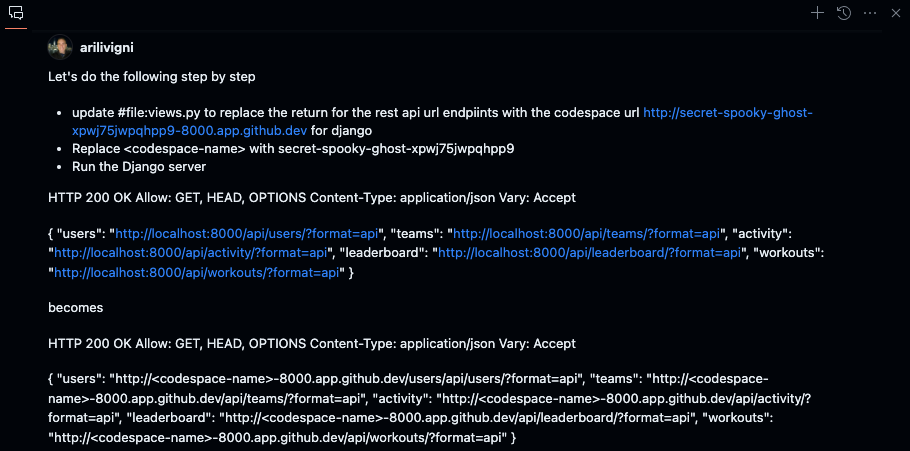
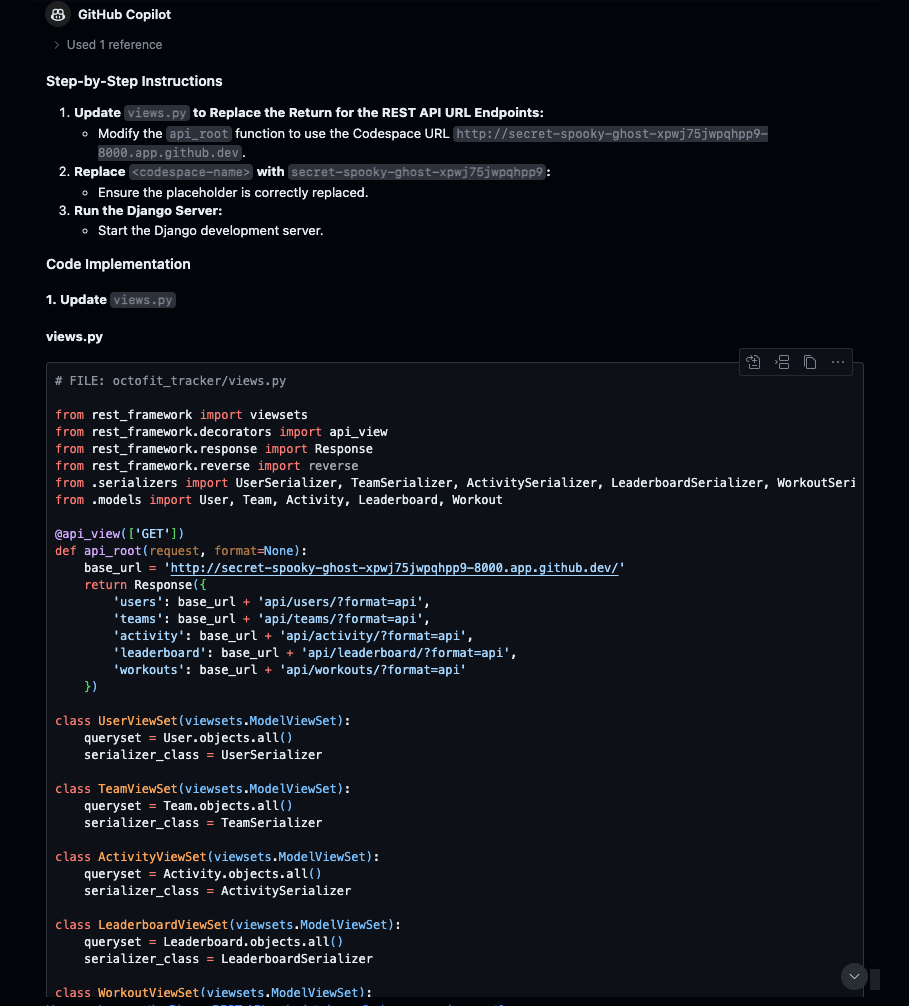
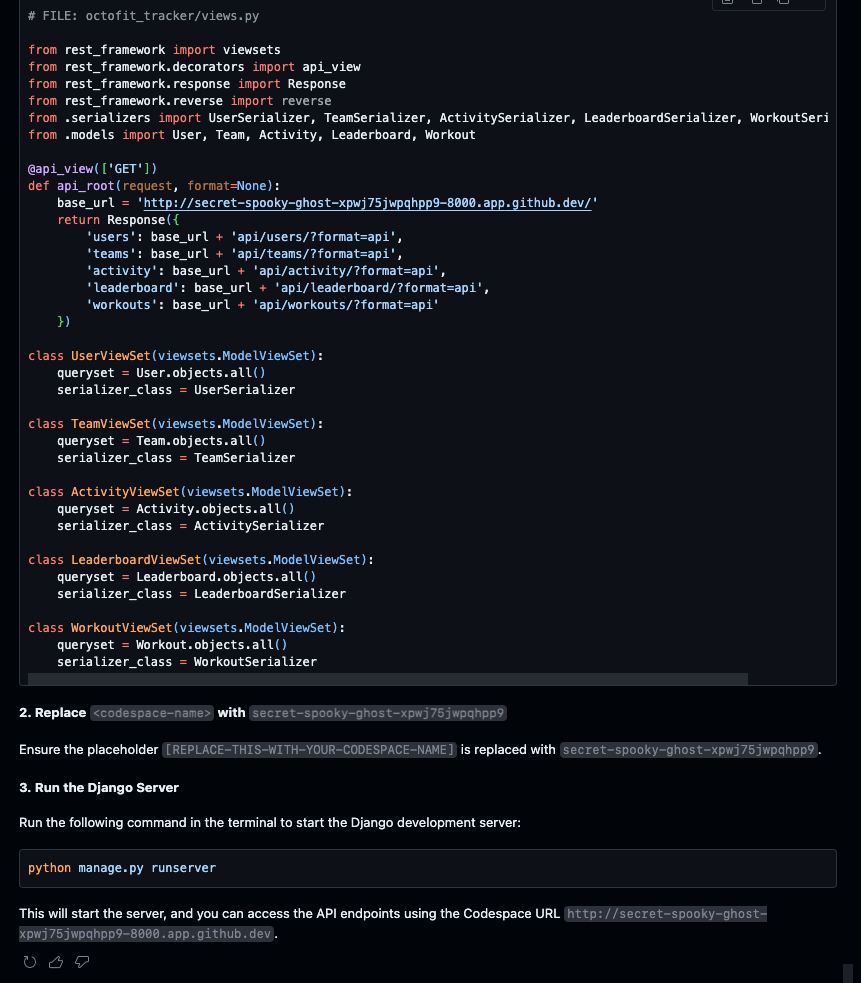
Update to views.py
# FILE: octofit_tracker/views.py
from rest_framework import viewsets
from rest_framework.decorators import api_view
from rest_framework.response import Response
from rest_framework.reverse import reverse
from .serializers import UserSerializer, TeamSerializer, ActivitySerializer, LeaderboardSerializer, WorkoutSerializer
from .models import User, Team, Activity, Leaderboard, Workout
@api_view(['GET'])
def api_root(request, format=None):
base_url = 'http://[REPLACE-THIS-WITH-YOUR-CODESPACE-NAME]-8000.app.github.dev/'
return Response({
'users': base_url + 'api/users/?format=api',
'teams': base_url + 'api/teams/?format=api',
'activity': base_url + 'api/activity/?format=api',
'leaderboard': base_url + 'api/leaderboard/?format=api',
'workouts': base_url + 'api/workouts/?format=api'
})
class UserViewSet(viewsets.ModelViewSet):
queryset = User.objects.all()
serializer_class = UserSerializer
class TeamViewSet(viewsets.ModelViewSet):
queryset = Team.objects.all()
serializer_class = TeamSerializer
class ActivityViewSet(viewsets.ModelViewSet):
queryset = Activity.objects.all()
serializer_class = ActivitySerializer
class LeaderboardViewSet(viewsets.ModelViewSet):
queryset = Leaderboard.objects.all()
serializer_class = LeaderboardSerializer
class WorkoutViewSet(viewsets.ModelViewSet):
queryset = Workout.objects.all()
serializer_class = WorkoutSerializer
Run the server via manage.py
python manage.py runserver
Django REST API framwork :: users, teams, activity, leaderboard, workouts

GitHub Copilot Chat commands to help debug issues
/help
#selection - The current selection in the active editor
#codebase - Searches through the codebase and pulls out relevant information for the query.
#editor - The visible source code in the active editor
#terminalLastCommand - The active terminal's last run command
#terminalSelection - The active terminal's selection
#file - Choose a file in the workspace
| :arrow_backward: Previous: Populate DB data | Next: What’s next :arrow_forward: |